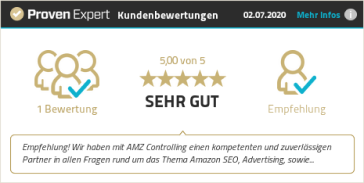Why are optimised product images on Amazon so important?
First impressions count. Especially on Amazon, product images are the very first thing a customer sees of your product and brand. Online, product images are typically the first and most important point of contact (touchpoint) with a product. They act as an interface in the communication between your business, your product, and your customers.
As a result, images on Amazon are one of the most crucial factors that influence the decision to purchase a product.
Every image has the potential to instantly convince potential customers about your product and support the decision-making process of a purchase. Because one critical aspect is missing in a virtual purchasing process – the haptic experience (the touching and feeling) of a product.
Only through high-quality product images can you appeal to the the relevant group of potential customers and anchor your product as a choice into the minds of customers. You want your products to be consciously perceived during the multi-stage selection process of the buying decision.
Boosting Sales Through Professional Product Images
Your aim is to convert prospects into customers. By investing in professional and attractive product images, your product will not only be found and thus sold, but it will also gain extended focus from potential buyers.
Treat your product images like your online business card and stand out from the crowd!
To convince potential buyers with the right visual language, a sensible photo strategy is needed on Amazon. The competition is fierce, especially on Amazon. Top product images help you to stand out positively in the immense flood of offers and also save your customers time in making a preliminary selection.
Is it worth investing in the optimisation of Amazon product images?
The answer is a resounding yes! Potential customers can neither test the functionality nor the quality online. Therefore, it is even more important to compensate for the missing sensory impressions with professional, captivating product images, appealing titles, attractive product descriptions, and bullet points.
However, before you optimise your entire Amazon listing, you should definitely start with the product images.
The Amazon algorithm considers various ranking factors to guarantee its customers the most relevant search results for an optimal shopping experience. Among other things, the performance of a product is particularly scrutinised. Simply put: More clicks, more sales = better performance.
Optimising your product images ultimately improves the rankings of your products on Amazon.
This means not only more clicks (Click-Through Rate, CTR) but also more sales and an improved conversion rate (Conversion Rate, CVR) in the second step.
Amazon Product Images Basics
Before you tackle your product images strategy, the basics must be right. Amazon has specific minimum requirements and image guidelines that must always be met. Fundamental requirements for sales images are as follows:
General Amazon Image Standards
- Professional image quality: good lighting, realistic colours, products must be clearly visible and recognisable.
- Pure white background: (RGB = 255, 255, 255)
- Correct representation: Products must be accurately represented in the images and only show the product that is actually being sold; product images must match the product title.
- Right file formats: JPEG (.jpg), TIFF (.tif), and GIF (.gif). – JPEG files are recommended (Note: Animated GIFs are not supported on Amazon)
- Minimum resolution for zoom: Images should have at least 1,600 pixels on the longest side. This is the minimum size for the zoom function on Amazon, which, from experience, positively affects sales figures. It is also important that the product occupies at least 85% of the image area, measured on the longest side. However, images should not be larger than 10,000 pixels on the longest side.
Do’s and Don’ts for Amazon Product Images
| Do’s | Dont’s |
| – Invest in professional product images – sharp, high-quality, and diverse product images promise solid quality and special excellence of the product and the brand. – Maintain clarity in the images – The product images contain all important product information for potential buyers at a glance and at the same time do not appear overloaded. – Important questions are answered – What product is it? What does it include? What brand is it? What product variations are there? (…) | – Upload unprofessional product images – low-quality, cheap images are automatically associated with poor quality and poor service. -Not adhering to Amazon standards – those who do not meet the minimum requirements or violate rules risk low rankings by the evaluation of the Amazon algorithm. |
Also prohibited on Amazon are:
- Misleading product images, as well as illustrations and drawings.
- Product images that are blurry, pixelated, or unclear.
- Pornographic, sexually suggestive images.
- Watermarks and logos that are retouched onto a product image.
- Placeholder images.
Depending on the category, additional specific guidelines are added to the points listed above. The detailed minimum requirements and image guidelines can be found in the category-specific style guides you can find in Seller Central. Put “style guides” in the search bar and find the specific guidelines.
Optimising Amazon Product Images – Valuable Tips & Tricks
The purpose is to showcase your products on Amazon with a product image strategy that delivers an optimal visual impression right away. With these simple tips from our expert team, your products on Amazon will shine in a new light.
1. Maximise the Use of Product Images and Utilise the Available Space
Every image increases your chance of making a sale! Take full advantage of this opportunity and upload additional product images alongside the main image to highlight your product benefits and brand.
Especially considering the growing use of mobile devices for online shopping, product images are a decisive click and purchase factor. Bullet points and descriptions are almost entirely absent or unread in mobile view.
Currently, Amazon provides up to 9 free slots for product images, of which only 7 image frames are displayed – 7 or 6 if you use a product video.
2. Tailor Additional Product Images to Your Target Audience
Ask yourself the following questions to optimise your additional product images:
- What information might be relevant to your target audience?
- What lifestyle images could appeal to your target group?
- What makes your product unique or interesting?
- What special features of your product should customers know about?
- What additional shots, views, or detailed views might be relevant?
The more your potential customer identifies with the product and your brand, the more likely they are to make a purchase.
3. Let the Images Speak for Themselves – Keep it Simple and Professional
To ensure a positive purchase decision, not only the product images but also the texts on the images are crucial. However, use visualisations, infographics, or text on product images sparingly. Avoid cluttering your images and, above all, avoid spelling mistakes.
The ama-X Photo Strategy for Amazon
Image 1:
The main image is the first image a customer sees on Amazon in search results and on the product detail page. It, therefore, decides how many clicks a product will receive. The product should be displayed clearly, prominently, and without distracting elements.
Amazon’s requirements for the main image include:
- Pure white background (RGB colour value 255, 255, 255)
- Must depict the actual product
- Graphic reproductions of the product, texts, logos, watermarks, frames, colour blocks, props, as well as parts or accessories that do not belong to the product, are not accepted
- Present your product in a way that it can be fully comprehended at a glance. The bird’s-eye view or the direct frontal view is ideal for this.

Image 2:
For the second image, a cutout of the product can be chosen. This time, however, with important additional information. Texts, certificates, or logos are allowed here. Another option would be to show the product from another perspective (i.e. backside, sideprofile).


The product should remain in focus, and its attributes and features should be explained to the customer visually, without requiring much reading.
Alternatively, different product variants can also be shown in the second picture. However, the differences between the product variants should be clearly visible. For example, it makes sense to compare products that are available in many different sizes and colors on one image so that the customer can make a selection.


Image 3:
Product image 3 focuses on the product from a different perspective, shows it in detail, in use, or in a different state. Show your product from another angle to help potential buyers better visualise it.
Clarify the usage, create transparency! If the use of a product is not immediately apparent, you can explain it here. What unique advantages does your product have?
- Unique Selling Points (USPs) can be highlighted in consumer goods, for instance, through a zoom window feature.


- These zoom windows immediately catch the eye and direct focus to the most important benefits.
- Detail images are also advantageous when a full view cannot encapsulate all product highlights at once.
Additionally, presenting the size ratios separately can be helpful for certain products, offering a clearer perspective on the actual scale and dimensions.


Image 4:
Here, more details on further USPs can be elaborated. Ask more questions: What sets you apart from similar products from the competition? What features and functions characterise your product?
For some products, the overall impression/package is crucial. If the packaging (e.g., for gifts) is an integral part of the product, Image 4 offers the opportunity to depict the product in its packaging.
Important: Visually showcase special product features and functions, and avoid excessive explanatory texts. Use subtle icons to illustrate necessary information, ensuring that the visual presentation remains clear and focused on the product’s key attributes and benefits.


Image 5:
A major conversion booster is the direct comparison with competitors. Of course, you should never mention a competitor’s name. What makes your brand stand out?

From a sales psychology perspective, such a table can often make the difference in the purchasing decision. The purpose of comparison tables is not primarily to denigrate the competition but rather to present your own advantages to the customer in a tabular and clear manner.
Image 6:
Image 6 should always be a lifestyle, mood, or milieu image. Be aware that you are not just selling a product, but also a certain lifestyle with the product.
Tell a story with the mood capture and lifestyle images about your product. The customers should feel eager to use the product themselves. Create an appealing setup around your product, staging it in the environment where it is typically used.

Image 7 = Product Video:
Videos have also been incorporated into product listings in Germany. Currently, only one video per ASIN can be uploaded.
Product videos that provide helpful information about the product can positively influence customers’ purchase decisions. A video can also be used to wrap your brand in a nice story (storytelling).
Product videos that provide helpful information about the product can positively influence customers’ purchase decisions. A video can also be used to wrap your brand in a nice story (storytelling).
To achieve successful results, the videos must meet some requirements. A requirement for using product videos on Amazon is a brand registration. It is definitely worth becoming a registered brand, as Amazon offers several advantages such as product videos, the display of a Brand Story, A+ Content, A+ Premium , for sellers with a registered brand.
Key indicators for a successful short video include:
- Good and professional camerawork.
- Authentic and engaging story that piques interest.
- The product is prominently visible in the video.
- Its function is highlighted.
- The video size should not exceed 500 Megabytes (MB); a video size of up to 200 MB is recommended.
- Upload in MP4 file format.
- Impeccable sound quality.
- Embedded subtitles (for viewers scrolling without sound).
Conclusion – Optimised Product Images help increase Sales on Amazon
Taking professional and appealing product images for your Amazon products can indeed take some time and money. However, the effort will definitely pay off.
Product images are an essential part of the Amazon product detail page and the first point of contact with a potential buyer. Thus, not only your product itself but primarily its presentation is crucial for your success on Amazon.
If an image is appealing, the product will be clicked on. If an image is unappealing or suggests poor quality due to lack of professionalism, it will not get clicked, and consequently, a sale is unlikely to occur.
As a seller on Amazon, you must adhere to many guidelines and requirements. Yet, with the help of our expert tips, the path to successful product images should no longer be as daunting.
Looking to optimise your product listing now? We are here to help! Schedule your free initial consultation today.
Contact us now.